First, register to attend here.
Next, access our Hacker Halted at Home platform either via our Desktop or our Mobile app using the instructions below:
Desktop version:
1. Access the desktop app by clicking here: bit.ly/HackerHaltedWeb
2. Enter your email address and create your profile. You MUST use the same email you used to register for the event, otherwise you will not be allowed to enter.
Mobile version:
1. Access the Mobile App by clicking here: https://download.socio.events/event/Njc5Mg%3D%3D for iPhone or Android.
2. After the app is installed, enter your email address and create your profile. You MUST use the same email you used to register for the event, otherwise you will not be allowed to enter.
3. Tap the event’s name: Hacker Halted 2020.